FotoStudioAI Personal: A Comprehensive Review of an AI-Powered Photography Tool
- prajeeshp79
- Sep 30, 2024
- 5 min read

In today's world, creating high-quality visual content is no longer reserved for professional photographers and designers. With AI-powered tools like FotoStudioAI Personal, anyone can create stunning, professional-grade photos without a steep learning curve or advanced technical skills. But what exactly does FotoStudioAI Personal offer, and is it worth your investment? In this review, we'll break down its features, benefits, and how it stands out in the crowded market of AI-powered tools.
What is FotoStudioAI Personal?
FotoStudioAI Personal is an AI-driven photography tool designed to enhance, edit, and manipulate images effortlessly. It caters to both beginners and seasoned professionals looking for a time-saving solution to create captivating visual content. The tool leverages advanced artificial intelligence algorithms to analyze and enhance images in ways that are often comparable, if not superior, to manual editing by experts.
With its user-friendly interface, FotoStudioAI Personal makes it easy to transform raw images into polished, visually appealing photos in just a few clicks. Whether you're working on social media posts, website visuals, product photography, or personal projects, this tool aims to simplify the process while delivering professional results.
Key Features of FotoStudioAI Personal
Here’s a breakdown of some of the standout features of FotoStudioAI Personal:
1. AI-Powered Image Enhancement
At the core of FotoStudioAI Personal is its AI image enhancement engine. It automatically adjusts various aspects of an image, such as brightness, contrast, sharpness, and saturation, to bring out the best in each shot. What makes this feature particularly impressive is its ability to intelligently detect and correct flaws, such as poor lighting or improper focus, without requiring manual input from the user.
2. Advanced Background Removal
One of the more tedious tasks in photo editing is removing backgrounds. Whether you're an online seller looking to present your products against a clean white background or a designer working on a creative project, background removal can be time-consuming and challenging. FotoStudioAI Personal simplifies this process by offering a one-click background removal feature. Powered by AI, the tool can precisely identify and eliminate unwanted backgrounds, leaving you with a clean, isolated subject that’s ready to be integrated into any design or platform.
3. Customizable Filters and Effects
FotoStudioAI Personal comes with a variety of filters and effects that can instantly change the mood or aesthetic of a photo. From vintage tones to modern, sleek looks, the tool offers a wide range of customizable options. Users can fine-tune these filters to match their specific preferences, making it easier to achieve a consistent brand or personal style.
4. High-Quality Image Retouching
For those who need to fine-tune portraits or product images, the retouching features in FotoStudioAI Personal are a game-changer. The AI system automatically identifies areas that need improvement, such as blemishes, wrinkles, or uneven skin tones, and smooths them out while maintaining a natural appearance. This feature is particularly valuable for influencers, e-commerce stores, or anyone who needs to present polished, professional photos.
5. Batch Processing
Efficiency is key, especially when working with a large number of images. FotoStudioAI Personal offers a batch processing feature that allows users to apply edits, enhancements, and filters to multiple images simultaneously. This saves time and ensures consistency across all visual content, making it a perfect tool for marketers, photographers, and designers handling large projects.
6. Cloud-Based Access
FotoStudioAI Personal operates as a cloud-based tool, which means you can access it from anywhere, at any time, without needing to install any software. This also allows for automatic updates, so users always have access to the latest features and improvements.
How FotoStudioAI Personal Can Benefit You
FotoStudioAI Personal isn't just about fancy features—it's about making the process of photo editing simpler, faster, and more accessible. Here’s how it can specifically benefit different types of users:
For Content Creators
If you're a blogger, social media manager, or influencer, high-quality visuals are essential for capturing your audience's attention. FotoStudioAI Personal allows you to produce professional images quickly, without needing extensive photo editing knowledge. Whether you’re editing selfies, product images, or creative shots for Instagram, this tool ensures that your visuals are always on point.
For Small Business Owners
E-commerce stores, real estate agents, and service providers know that great photos can make or break a sale. With FotoStudioAI Personal, small business owners can easily enhance product photos, remove backgrounds, and create clean, sharp visuals that boost the perceived value of their offerings. The batch processing feature is particularly useful when working with large inventories.
For Professional Photographers
Even if you’re a seasoned pro, FotoStudioAI Personal can speed up your workflow by automating some of the more repetitive aspects of photo editing, like background removal or basic enhancements. While it’s not designed to replace manual editing for highly specialized projects, it’s a valuable tool for handling bulk edits or quick touch-ups.
For Designers
Designers working on websites, advertisements, or marketing materials will appreciate the ease with which FotoStudioAI Personal can prepare images for use in larger projects. Whether you need to isolate a subject, apply a specific filter, or ensure that all images in a campaign have a consistent look, this tool simplifies the process.
Is FotoStudioAI Personal Worth It?
FotoStudioAI Personal is positioned as a tool that democratizes photo editing by making it accessible to everyone, regardless of skill level. But is it worth the investment? Here are some pros and cons to consider:
Pros:
User-Friendly Interface: The platform is intuitive and easy to use, even for beginners.
Time-Saving Automation: AI-driven features handle complex edits, like background removal and image retouching, in seconds.
Versatile Use: Whether you're a content creator, small business owner, or professional, FotoStudioAI Personal caters to a wide range of needs.
Affordable Pricing: Compared to hiring a professional photographer or investing in expensive software, FotoStudioAI Personal offers a cost-effective solution.
Cons:
Limited Manual Control: While the AI features are great for automation, users who prefer complete manual control over their edits might find the tool somewhat limiting.
Requires Internet Access: Since it’s a cloud-based tool, users need a stable internet connection to access and use FotoStudioAI Personal.
Final Verdict
FotoStudioAI Personal is an excellent tool for anyone who needs to create high-quality visuals without spending hours in complex editing software. Its AI-powered features are designed to streamline the editing process, making it easier for users to enhance, retouch, and customize their photos with minimal effort. Whether you're looking to improve your social media game, boost your business’s product photos, or simply create better-looking images for personal use, FotoStudioAI Personal offers a powerful, affordable, and user-friendly solution.
With the competitive pricing and wide array of features, it's a solid investment for anyone looking to enhance their visual content without breaking the bank. And while it may not completely replace more advanced editing tools for professionals, it certainly fills a valuable niche in the world of quick and efficient photo editing.

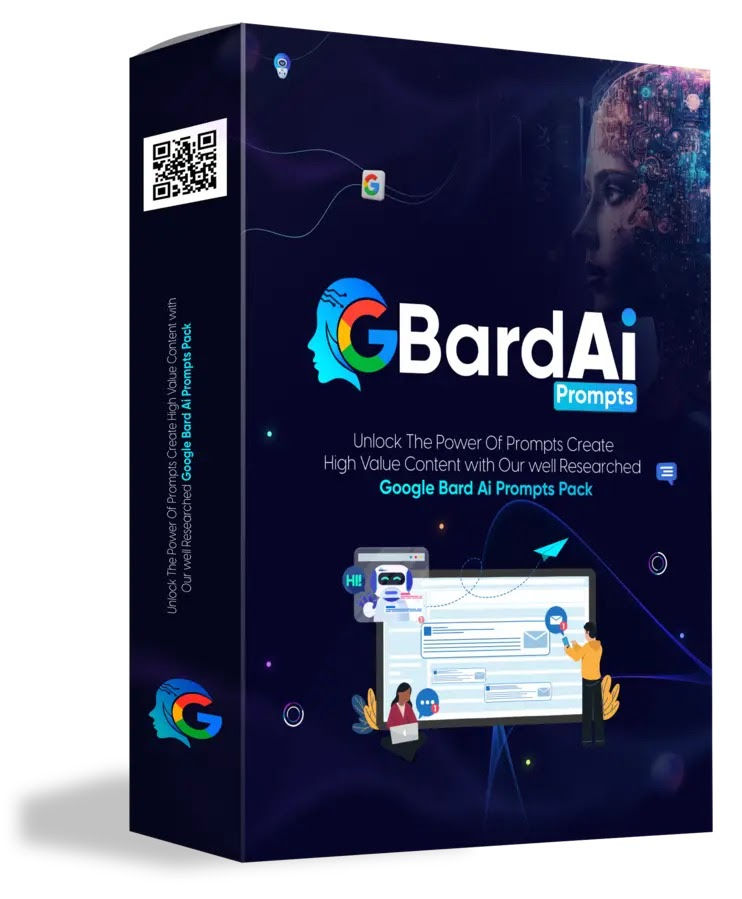

Comentarios